How to set up a new in box Spooky pinball machine
As more and more pinball machines are being purchased by new owners, I’ll explain here all the steps to set up your new Spooky pinball machine. Since there are many pictures, this guide is split across several pages. This is page 1: receiving the shipment. Page 2, setting up is available here.
Receiving the box
Pinball machines are either shipped directly from the manufacturer or via a distributor. Most Spooky games are sold and shipped directly by the company. Since I’m located in Europe, I ordered mine through a distributor in France. He first arranged for a container shipment of multiple games to Europe and did all declarations. Then my machine was shipped to me separately.
Usually, the method of ordering doesn’t make much difference, except when damage occurs. In that case, you’ll need to contact whoever handled the final shipment to you.
This first page focuses on shipping damage. Hopefully, you’ll never encounter it, but it does happen occasionally. It’s important to know what to do if it does.
Inspect the box and the machine thoroughly upon arrival. If you notice any damage, either refuse the shipment or at least note it clearly on the shipping papers. If you sign off on the delivery and discover damage later, it may be difficult or even impossible to get the insurance to cover it. Any compensation will then depend on the goodwill of your distributor and the manufacturer.
If you inspect the game properly and provide your remarks, your dealer or Spooky should handle the insurance claim.

Look, a new-in-box Spooky game!
This is how it’s delivered: well-protected in a cardboard box, placed on a small wooden pallet. The first thing to do is inspect the box. On my machine, I noticed a small hole at the bottom of one side. Check all other sides for visible damage as well.
If you prefer not to open the box immediately and want to keep the game NIB (new in box), at least document any holes or damage on the shipping papers. You can feel inside the hole to check for internal damage. If you suspect there is damage and are considering refusing the shipment, you can cut a larger hole in the box to get a better look inside.
Ideally, open the box while the shipper is still present. Fortunately, Spooky uses boxes that are very easy to open, it won’t take long. Just cut the two white straps, and the top of the box, which is a separate lid, will come off.

One side of the box is designed to open. Simply remove the cardboard to inspect the entire game.

Check the hinges that attach the backbox to the cabinet. If the box was dropped hard, there may be damage there. Hopefully, the backglass or playfield glass hasn’t broken, you’ll notice this either by the sound of broken glass while handling the box or by seeing shards inside.
Ideally, you’ll reach this inspection stage while the shipper is still waiting. If the box looks good and there’s no visible damage, you can sign off on the shipment. If there is damage, it’s up to you to decide how to proceed. Contact your dealer and ask for guidance. If the damage appears substantial, refuse the shipment, the shipping company should return it. If the damage is minor, accept the shipment but document all issues on the shipping papers. Every distributor or manufacturer has their own guide on shipping. Dutch Pinball requests buyers to accept all shipments (no matter how damaged the game is) and they'll work out a solution later (that way they don't have to deal with return shipping).
Whatever option you choose: take plenty of photos. At this point, you can reassemble the box around the game if you plan to store it.
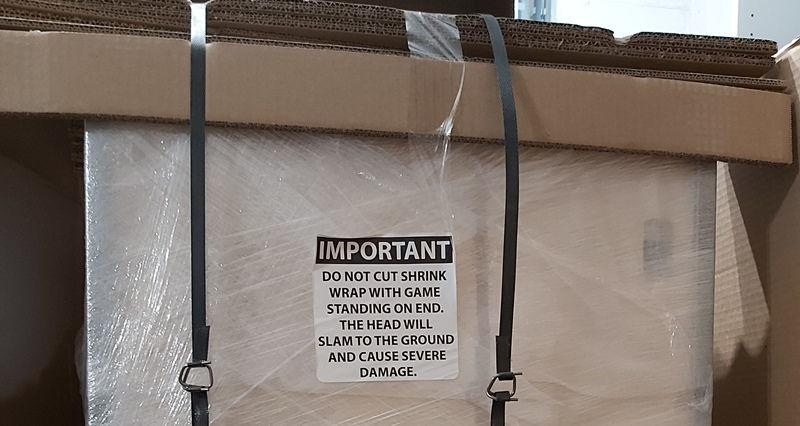
Whatever you do, do not cut the shrink wrap yet. You’ve been warned!
Unpacking the game

Congratulations—you’ve decided to unpack the game and set it up! Move it to a space where you have plenty of room. Remove the box and the cardboard protection on top of the machine. Then cut the two black straps securing the machine to the pallet.

I really appreciate that Spooky ships their games on a pallet. It raises the machine off the floor, making it easy to lower onto my cart without any issues. Other manufacturers don’t do this, and tilting the game from the floor onto a lifting cart can be tricky. The cart may tilt, and the machine might slide around if you don’t find its balance point.
If you’re inexperienced with setting up pinball machines or not particularly strong, I recommend doing this step with two people. Pinball machines are heavy and require some practice to handle safely. With one person on each side, it’s much safer.
If you don’t have a pinball cart: keep the game upright and attach the front legs first. Then carefully lower the machine onto those legs. Next, and you really should have two people for this, lift the back high enough to place a chair or similar support underneath. While the back is supported, attach the rear legs.

Time to check what's in the small box. The legs, leg levelers, pinballs and much more !

Time to install the leg levelers. Here are some tips:
- Spray a bit of silicone oil into the screw holes first. This helps prevent them from seizing up too quickly.
- Don’t screw the front leg levelers all the way in. Leave them slightly out, as you’ll likely need to adjust them later. It’s easier to screw one in further than to adjust all three others.
Note that the rear legs in the picture are extended too far to achieve the standard 6.5-degree incline. They should be about one-third less extended.

Now carefully cut back the plastic wrap so the corners are exposed. Spooky uses metal plates where the legs are mounted, which prevents the legs from touching or damaging the cabinet itself.

This tip isn’t strictly necessary anymore, as Spooky includes metal spacers to keep the legs away from the cabinet. Normally, you’d want to apply upward pressure on the legs while securing them. If you don’t, the game’s weight will cause it to sink slightly once it’s on the floor, and the tops of the legs could press into the cabinet and damage the artwork.

Plug in the power cable at the back of the cabinet.
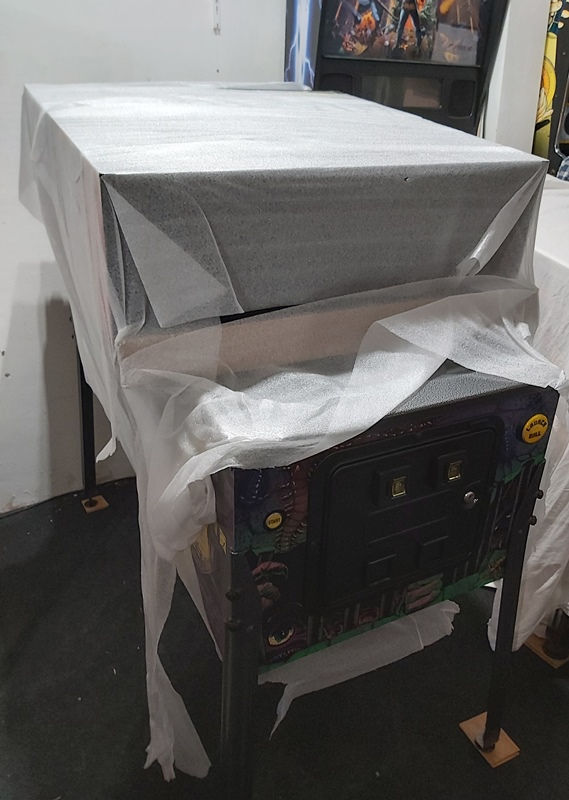
Now place the game in or near its final position, and you can remove the protective wrapping. Keep some of it nearby, you’ll need it later to safely place the backglass.

Remove both layers of wrapping and admire the beautiful cabinet artwork! In my opinion, Alice Cooper’s Nightmare Castle (ACNC) has one of the most stunning cabinet designs I’ve ever seen on a pinball machine.

Then carefully raise the backbox. Make sure the cables don’t get caught between the backbox and the cabinet, and secure the head in place using the metal latch.
Click here for page 2, how to set up the new pinball machine.
