How to remove the backbox of a pinball machine
On most pinball machines, removing the backbox (also called the head) is straightforward and essential for safe transport. Never move a pinball machine with the head in the upright position! It can break or fall off. It wouldn’t be the first time a machine was destroyed because it was moved with the head still attached, especially when placed in the back of an open pickup truck.
Newer games allow the head to fold down easily. Older machines (typically pre-1988) require full removal for transport. Taking the head off not only reduces weight but also makes it easier to navigate through narrow doorways or staircases.
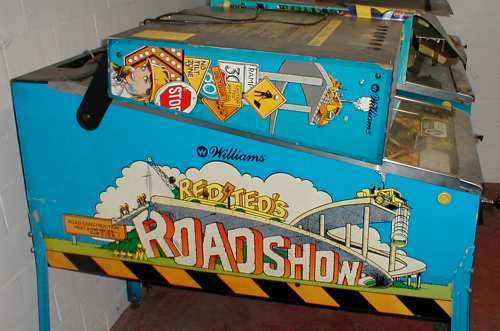
Williams Road Show with the backbox folded down for transport.
Remove backbox of electro-mechanical pinball machines
Removing the head on an electro-mechanical pinball machine is simple, these games were designed for it. Usually, it involves:
- Removing the metal plate on the back of the head
- Unplugging the connectors from the cabinet (usually 3 or 4)
- Unscrewing the 4 bolts that secure the backbox to the cabinet
Removing the head on an electro-mechanical pinball machine is easy. The games were made for this. Usually it only requires:
- Remove the metal plate on the back of the head.
- Unplug the connectors which come from the cabinet (usually 3 or 4). Drop them down through the hole into the lower cabinet.
- Remove 4 screws which secure the backbox to the lower cabinet. The backbox just sits loose, so hold it in place whilst removing the screws
- Careful lift the heavy backbox from the lower cabinet and place it somewhere secure.
That’s it! Most connectors have a unique pin count, so it’s hard to mix them up, but double-check to be sure. Don’t forget the power wire that runs between the cabinet and backbox. If you’re reassembling, make sure to pull this wire out first. You wouldn't be the first person who assembles the head onto the lower cabinet and then doesn't find the power wire.
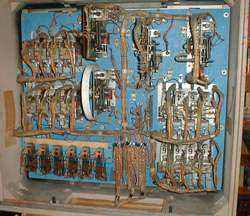
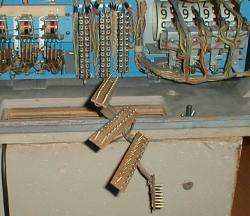
Electro-mechanical pinball machine with the backbox connectors in place (picture 1) and removed (picture 2).
This type of connectors are called Jones plugs.
Opening Electronic Pinball Machines

Bally Playboy backbox
Older Bally and Stern machines follow a similar process: remove the backglass, unplug about 10 connectors from the backbox wiring, remove 4 screws inside the backbox, and it’s free. Always label each connector with a pen or sticker. Don’t forget the ground wire, and count all disconnected parts so nothing gets missed. Take plenty of photos for reference.
When reassembling these games, remember the wire that connects to the wall plug. Similar to EM games, it goes between the cabinet and backbox and is easy to forget.
Old Williams games are even easier: they have connectors between the cabinet and backbox. Be cautious as one pair can be swapped by mistake! There are typically 5 or 6 connectors, a ground wire, and sometimes a sound board connector to remove.
Williams System 11 games
Click here to see how to remove the head on a Williams System11 pinball machine.
Removing the backbox of Williams Bally WPC Games
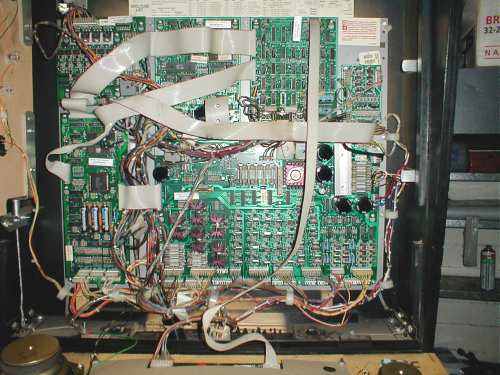
WPC backbox.
Games from mid 1980ies on are more complicated to remove the backbox. These machines are designed with a folding backbox, a full removal is rarely needed. If you must remove it, you’ll need to unplug many connectors. Label everything, take photos, and consult the manual, but be cautious!
Important: The manual is not always correct. On Williams WPC games, some connectors are pre-labeled. Follow the labels, even if the manual says otherwise. If you weren’t the one who disconnected everything, mark each connector with a sharpie.
For example, on Williams Bram Stokers Dracula, following the manual can cause a capacitor to explode on the power board. Removing the head of a WPC game isn’t something you do casually. Only do it when necessary, and take your time. Labeling and disconnecting everything can take an hour, especially the first time. Reassembly takes just as long, double-check everything.

WPC backbox screws
To remove the backbox, you have two options: disconnect it at the hinge where it connects to the cabinet, or at the hinge on the backbox itself. I used to disconnect inside the cabinet, it’s easy, just one screw on each side. But these screws are special and can wear out. Now, I always remove the three screws on each side inside the cabinet. Use cardboard to protect the cabinet from hinge damage.
Gottlieb and Data East pinball machines

Gottlieb Sys80B backbox.

Some of the Sys80B wiring has connectors between the cabinet and backbox so you don't have to
unplug all the pcbs.
Some Gottlieb System 80B machines have connectors between the cabinet and backbox, so you don’t need to unplug all the PCBs. These games aren’t as complex as WPC models but still require care. Gottlieb game, even older ones, usually have labeled connectors. Data East games often do too, but not always, so keep labels and sharpies handy.
My Data East Phantom of the Opera had fuse holders on the side of the head with wires soldered from the cabinet. I had to cut those wires. Other Data East games like Hook and Tommy didn’t have this, I could simply unplug all connectors from the cabinet. So not every Data East game is the same.

Gottlieb System 3 backbox.
Sega and Stern games
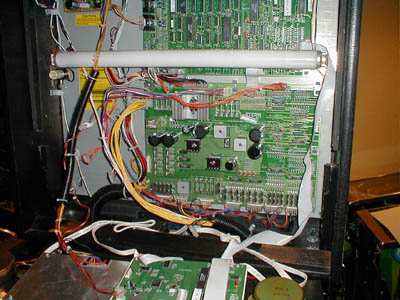
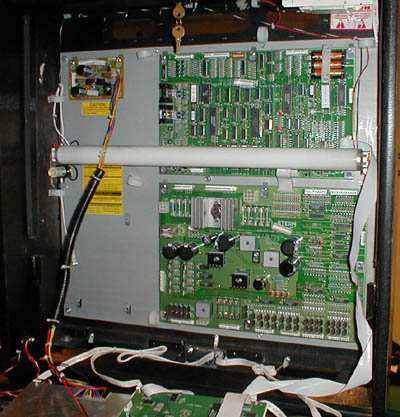
Backbox of Stern Monopoly.
Removing the backbox of a Stern Whitestar game is similar to Data East but even easier. The first image shows the PCBs connected; the second shows all connectors removed and the game ready for transport. There are about 10 connectors, just label them with a sharpie.
Note: The first generation of Stern games (like Monopoly) have slightly wider backboxes than WPC games. If a WPC game barely fits through a door, as in my house, a Stern game may not, and you’ll need to remove the head. Sterns machines after that have smaller backboxes, making them easier to move.
For games made after 1990 with foldable backboxes, only remove the head if absolutely necessary, like when navigating tight spaces. Folding it down is safer and easier.
Remove a playfield from the cabinet

Playfield removed from cabinet
Once the backbox is removed, taking out the playfield is simple. Double-check all connectors from the playfield as some may still be linked to the cabinet. Once disconnected, pull the playfield straight upwards out. This makes moving the game much easier, even with just two people. Don’t strain your back!
If you're looking for pinball parts, then check out Pinballshop.nl (affiliate link).
